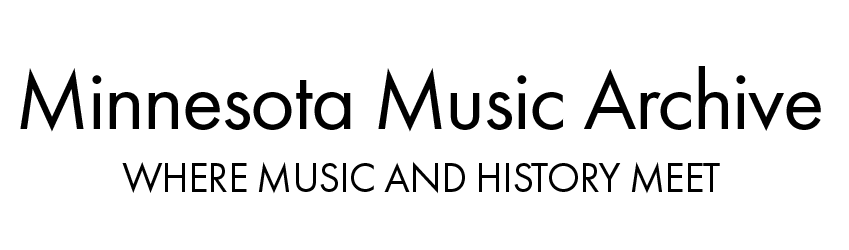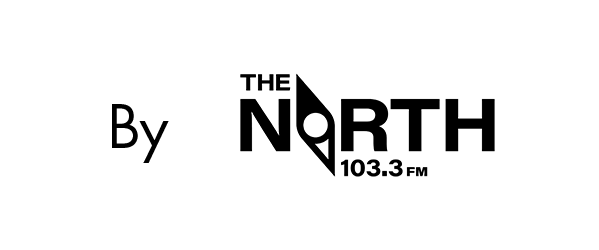Help:About your wiki/How to create page
From WDSE
< Help:About your wikiThis is the approved revision of this page, as well as being the most recent.
Policies[edit source]
Depending on the purpose of your wiki, different page creation and editing policies may apply.
- Everybody can create and / or edit pages
- Only registered users can create and / or edit pages
- Page creation / editing can be restricted to the certain group of users
Page creation[edit source]
MediaWiki methods[edit source]
Users allowed to create pages can do it using any of the following built-in methods:
- Search first
- Enter pagename into the search bar and press Enter on your keyboard. If there is no page with such a name on the wiki, you will get the prompt to create one. Click the red link to start editing the new page.
- Red link
- Just insert a link to the not existing page into the text of any other page, and save your changes. No matter whether you use wiki markup or VisualEditor, you will get a red link, that will work exactly like the one in the Search first example: click it to start editing the new page.
- Direct URL
- You can also input the page name, replacing the name of the current page in your browser address bar and press Enter on your keyboard. You will get the prompt to create the page.
Extension driven methods[edit source]
Extensions can modify the page creation workflow and make it more user friendly:
Certain features, like page autocreation with the preloaded content, can be added by developers by request.
File uploads[edit source]
Almost everything in MediaWiki has its page. When you upload a file, the corresponding page is automatically created in the File namespace. Read more about file uploads here.