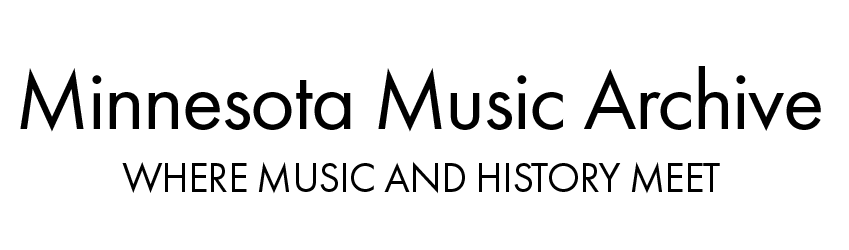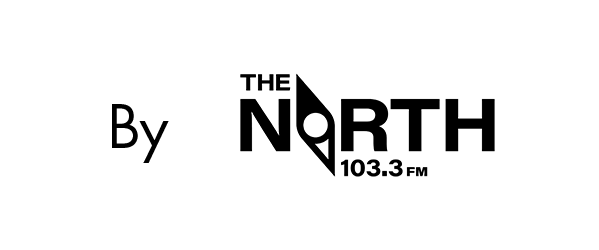Help:About your wiki/How to edit pages in VisualEditor
From WDSE
< Help:About your wikiThis is the approved revision of this page, as well as being the most recent.
What is Visual Editor?[edit source]
The VisualEditor extension allows for editing pages as rich content (WYSIWYG) rather than using wiki markup. Editing in the visual editor is very similar to the editing in any office application, like Word or Writer.
The main VisualEditor toolbar looks like this:
Formatting[edit source]
You can:
- make text bold or italic,
- create bulleted or numbered lists,
- define headings level,
- create tables
Linking[edit source]
You can:
- insert footnotes / references,
- insert links to wiki pages or external URLs,
- insert templates, images
Management[edit source]
You can:
- manage page categories and settings,
- switch between visual and source editors
Automatic citations[edit source]
You can even retrieve citations from the Internet (additional configuration required):